 |
网站建设 |
 |
 |
最新客户 |
 |
 |
网站推广 |
 |
 |
推广知识 |
 |
|
 |
建站技术知识 |
 |
| |
|
|
| |
CSS打造超炫进度条、柱状图
|
|
题目有点标题党了,先来个图弥补一下。

怎么样,是不是有点心动了,完全CSS+Div打造。再看一下简单而又漂亮的

是不是也还可以呢?下面看下代码是怎样的
css:
  代码
1 .graph { 代码
1 .graph {
2 position: relative;
3 width: 200px;
4 border: 1px solid #B1D632;
5 padding: 2px;
6 margin-bottom: .5em;
7 }
8 .graph .bar {
9 display: block;
10 position: relative;
11 background: #B1D632;
12 text-align: center;
13 color: #333;
14 height: 2em;
15 line-height: 2em;
16 }
17 .graph .bar span { position: absolute; left: 1em; }
HTML:
  代码
1 <h3>简单进度条</h3> 代码
1 <h3>简单进度条</h3>
2 <div class="graph">
3 <strong class="bar" style="width: 54%;"><span>54%</span></strong>
4 </div>
5 <div class="graph">
6 <strong class="bar" style="width: 8%;"><span>8%</span></strong>
7 </div>
8
只要改变bar的width就可以随意改变进度条的长度,简单易用吧。
再看上面复杂的代码又是怎么实现的
CSS:
  代码
1 /* 复杂进度条 */ 代码
1 /* 复杂进度条 */
2 dl {
3 margin: 0;
4 padding: 0;
5 }
6 dt {
7 position: relative;
8 clear: both;
9 display: block;
10 float: left;
11 width: 104px;
12 height: 20px;
13 line-height: 20px;
14 margin-right: 17px;
15 font-size: .75em;
16 text-align: right;
17 }
18 dd {
19 position: relative;
20 display: block;
21 float: left;
22 width: 197px;
23 height: 20px;
24 margin: 0 0 15px;
25 background: url("g_colorbar.jpg");
26 }
27 * html dd { float: none; } /*此处为 IE hack */
28
29 dd div {
30 position: relative;
31 background: url("g_colorbar2.jpg");
32 height: 20px;
33 width: 75%;
34 text-align:right;
35 }
36 dd div strong {
37 position: absolute;
38 right: -5px;
39 top: -2px;
40 display: block;
41 background: url("g_marker.gif");
42 height: 24px;
43 width: 9px;
44 text-align: left;
45 text-indent: -9999px;
46 overflow: hidden;
47 }
48
HTML:
  代码
1 <h3>复杂进度条</h3> 代码
1 <h3>复杂进度条</h3>
2 <dl>
3 <dt>喜欢博客园</dt>
4 <dd>
5 <div style="width:25%;"><strong>25%</strong></div>
6 </dd>
7 <dt>很喜欢</dt>
8 <dd>
9 <div style="width:55%;"><strong>55%</strong></div>
10 </dd>
11 <dt>超级喜欢</dt>
12 <dd>
13 <div style="width:75%;"><strong>75%</strong></div>
14 </dd>
15 </dl>
16
CSS中用到了几个图片在示例代码下载中有。使用方法同样简单。
再看一下柱状图的效果:

我觉得这个是最炫的(偷笑一个^_^)其实最主要的地方在图片上,代码就不贴了,有兴趣的请下载示例代码。
< |
|
|
|
| |
|
|
|
 |
|
 |
在线咨询 |
 |
 |
建站服务 |
 |
经济型网站设计套餐 ¥2580 |
企业型网站设计套餐 ¥3980 |
豪华型网站设计套餐 ¥6580 |
商城型网站设计套餐 ¥7580 |
定制型网站设计套餐 ¥面 谈 |
智赢型ABC ¥1580/1980 |
|
|
|
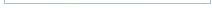 |
 |
虚拟主机 |
 |
普及型(电信)350元/年 |
经济型(电信)650元/年
|
普及A型(双线)500元/年 |
普及B型(双线)900元/年 |
外贸型(国外) 550元/年
|
企业型(国外) 1050元/年 |
我要订购主机>> |
|
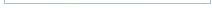 |
 |
域名注册 |
 |
国际顶级域名.com 100元/年 |
国际顶级域名.net 100元/年 |
国际顶级域名.cc 380元/年 |
国际顶级域名.org 180元/年 |
中国顶级域名.cn 100元/年 |
中国顶级域名.com.cn 100元/年 |
中文域名.中国.公司 280元/年 |
我要注册域>> |
|
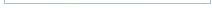 |
|



