 |
网站建设 |
 |
 |
最新客户 |
 |
 |
网站推广 |
 |
 |
推广知识 |
 |
|
 |
建站技术知识 |
 |
| |
|
|
| |
PHPMYADMIN使用简单介绍
|
| 一、安装 先装一个PHPMYADMIN在你的服务器上,如果你本来就有就不用装了。 最新的PHPMYADMIN你可以到: http://www.sourceforge.net/projects/phpmyadmin/ 下载。 修改里面的config.inc.php 文件(用文本编辑器) MySQL hostname (一般是 localhost, 也可能是比如db.myhost.com 或者一个IP 地址比如129.123.141.122) MySQL database name MySQL username MySQL password MySQL port number, if non-standard (your host will most likely provide this if it is non-standard) 你可以改为: Hostname: db.myname.f2s.com Database name: mydb Username: 你的用户名 Password: 你的数据库密码 Port Num: 3306——————(一般不用填) 那么结果可能是这样的: $cfgServers[1][host] = db.myname.f2s.com; // MySQL hostname $cfgServers[1][port] = 3306; // MySQL port - leave blank for default port $cfgServers[1][adv_auth] = false; // Use advanced authentication? $cfgServers[1][stduser] = root; // MySQL standard user (only needed with advanced auth) $cfgServers[1][stdpass] = ; // MySQL standard password (only needed with advanced auth) $cfgServers[1][user] = 你的用户名; // MySQL user (only needed with basic auth) $cfgServers[1][password] = 你的密码; // MySQL password (only needed with basic auth) $cfgServers[1][only_db] = 你的数据库名; // If set to a db-name, only this db is accessible $cfgServers[1][verbose] = ; // Verbose name for this host - leave blank to show the hostname 注意,每种服务器是不一样的。上传整个文件夹到你的服务器, 好了,运行PHPMYADMIN/INDEX.PHP3进行测试。 二使用。 选中左边树状目录里面你的数据库名。 点击后在右边出现你的数据库表,表下面有: 你可以在第一个图中的框里面运行你的SQL语句。 或者点浏览来运行你本机上的SQL文件。(这就是导入,但是注意一般不要超过5M,否则很麻烦,可能不能运行) 导出的话,就点最下面: View dump (schema) of database Structure only Add drop table Structure and data Send Complete inserts 选中:Structure only 表示只导出结构 选择:Structure and data 表示结构和数据一起导出。 点SEND,那么就可以导出当前的库了。 当然你如果进入浏览数据表的页面,这里导出的就是单独的表。 好了,这是一般使用,过几天我再写个关于插入记录的。
来源:
|
|
|
|
| |
|
|
|
 |
|
 |
在线咨询 |
 |
 |
建站服务 |
 |
经济型网站设计套餐 ¥2580 |
企业型网站设计套餐 ¥3980 |
豪华型网站设计套餐 ¥6580 |
商城型网站设计套餐 ¥7580 |
定制型网站设计套餐 ¥面 谈 |
智赢型ABC ¥1580/1980 |
|
|
|
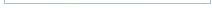 |
 |
虚拟主机 |
 |
普及型(电信)350元/年 |
经济型(电信)650元/年
|
普及A型(双线)500元/年 |
普及B型(双线)900元/年 |
外贸型(国外) 550元/年
|
企业型(国外) 1050元/年 |
我要订购主机>> |
|
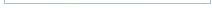 |
 |
域名注册 |
 |
国际顶级域名.com 100元/年 |
国际顶级域名.net 100元/年 |
国际顶级域名.cc 380元/年 |
国际顶级域名.org 180元/年 |
中国顶级域名.cn 100元/年 |
中国顶级域名.com.cn 100元/年 |
中文域名.中国.公司 280元/年 |
我要注册域>> |
|
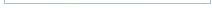 |
|



